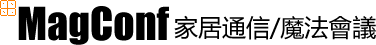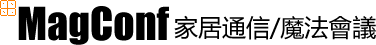Client Installation
- Download client then extract, run exe file once as administrator.
- Download by your website, for example: http://192.168.1.3:3333/
- After start up MagConf.exe, select suitable login type, open mode login do not require password.
- All room mode, user, password setting are stored on server, click show password to display all settings
- MagConf client and server are designed with multiple start up, you can startup serveral client using the same webcam for testing.
Server Installation
- After download MagConf server, extract the file, run mr.exe once as administrator to start software registration,
- MagConf Server will run correct only after registration. After run mr.exe, another mc.exe will start up, it is the core of MagConf Server.
- After run mr.exe, click start button, MagConf will wait for user to login
- Setup room, user and group, see setting.txt for detail instruction.
- After receive MagConf Certicate, replace this file MagConfS\Cert\cert.txt, restart MagConf Server, system will activate in background.
|